Bot /Setup FAQ
Adding the Bot to your Server
Use This Link to add the bot to your server. Once added, perform the /setup command and follow the instructions on screen.
How do I set/change the Log Channel?
While you're typing the /setup command, select the option "logchannel" and then you can select a channel on your server. You must be able to see the channel you're selecting.
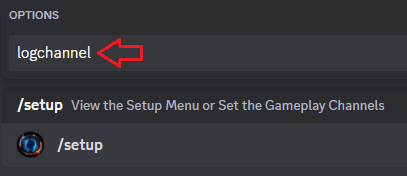
You are not required to set a log channel. Select the 'Skip' option if you prefer to allow gameplay on your server completely quietly without any server gameplay logs for the players.
How does the Log Channel work?
The bot will post notable activites of players only on your server. Occasionally, the bot may send network wide messaegs to this channel, such as updates or alerts about game events. The bot will never ping users or roles, just post logs of the gameplay within your server.
Bot Permissions
The bot needs no permissions to operate the game. However, if you set a 'Log Channel', make sure the bot can 'Send Message' and 'Embed Links' in that log channel.
Player Permissions
Players/users must have access to the "Use Application Commands" permission to access Discord bots, including Rush RPG. They also need the "Send Messages" permission so that they have a chat-box to type the /play and other bot commands in.
Hiding the Setup Command
In your Server Settings, go to the Integrations section. Here you can select the Rush RPG bot, and customize who can access any commands. You should disable the /setup command from view. Although users without the 'Manage Server' permission cannot use the command, it's best to hide it to avoid player confusion.
Chat Commands
The bot has no chat commands. All bot commands are /slash commands. Furthermore, only the /play command is technically necessary to access the entire game. The rest exist for convenience only.
Can I restrict/ban players?
You cannot ban a player, but you can restrict them from playing it on your server (via the 'Application Commands' permission). However a player's game data is stored on our network, and they'll be able to access their account on other servers with the bot.
How can players join the game?
Have your players use the /play command. If they don't have a game charater, they'll be prompted to create a new one.
Other Settings?
There are no other game options/settings for server managers at this time. There is planned content such as player-cards and server activities in the future that will offer additional customization options.
